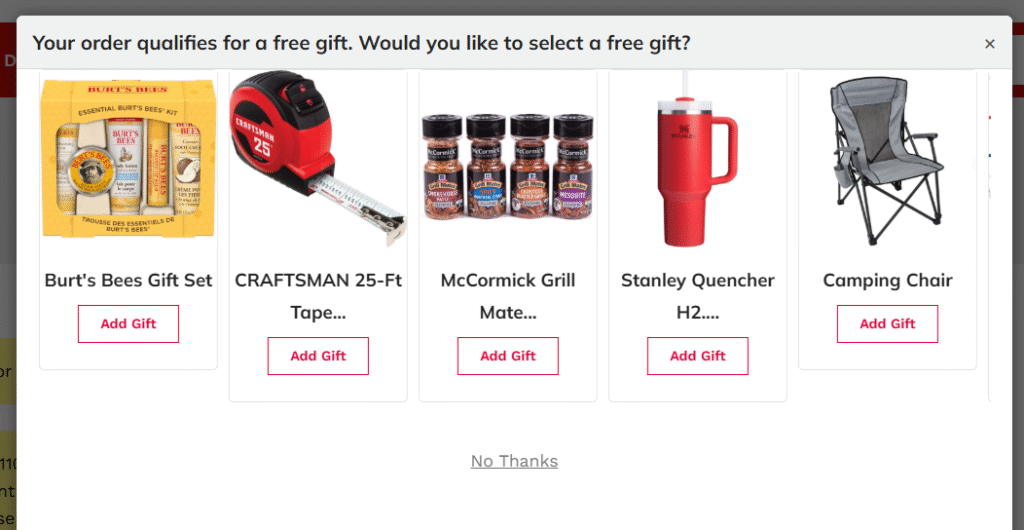How to redeem a Free Gift at Checkout
Redeeming a Free Gift at checkout is a piece of cake. This is a great way to thank our amazing customers for giving us the opportunity to be your supplier. You can use these items as raffle prizes for corporate outings or ways to thank valued employees. Simply follow this steps to redeem a free gift.
1.) Browse the Free Gifts categories first to get an idea of the item you would like to redeem based on your order value. You can only claim one gift per order, and you can choose and gift from your current order amount or lower.
2.) Once you have an idea of what you want, don't add them directly to your cart. Instead go to check out.
3.) At the checkout page, you will see a yellow notice at the top that looks like:
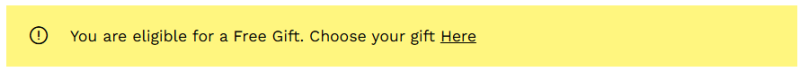
4.) Click the link that reads "Choose your gift Here".
5.) This will pop-up a window that will allow you to choose a free gift and add it to you order.
6.) The gifts are all shown in a single row. Scroll from side to side to see all the available gifts. See image below.
7.) Add your desired item to your order by clicking the button "Add Gift".
8.) Your free item is now selected and you can complete the checkout process to complete your purchase.